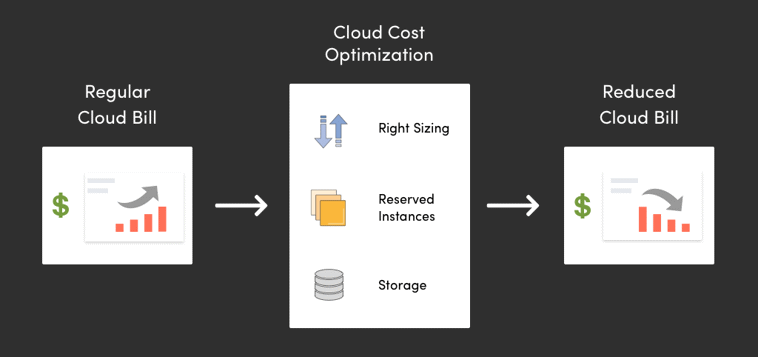Tips to Reduce AWS Cost
The COVID-19 lockdown has severely impacted all aspects of the economy. It has forced cost-cutting everywhere. In these tough times, it is crucial to save money in every way you can. Similarly, when it comes to Amazon Web Services, the same principle applies. This objective of this article is to help you minimize the costs associated with AWS. The cost of Amazon Web Services (AWS) has been a key market issue in the last decade. That's no wonder: AWS has a number of tools that offer a variety of IT services – from IT networks and connectivity to optimization techniques and SaaS applications – and each affects the cloud bill overall. Comprehension and monitoring of cloud costs is not easy with AWS.

A study by Enterprise Maintenance Associates, a consulting company, found that companies are grappling with cloud issues such as insufficient power, overuse and sub optimal application placement. The consequence is volatile payments and, at the end, money lost. In reality, EMA found that for unnecessary services, a typical company burns about 30 percent of its cloud budget. Considering the size of the AWS bills of other businesses, this is a substantial sum of money. Accordingly, companies feel great pressure to cut cloud costs.
The positive thing about AWS: Generally you pay for every use. The negative thing about AWS: it is difficult to grasp the pricing structures of all the AWS services. Small self-promotion: our consulting company royex provides the study and optimization of your AWS bill.
Based on our experience of assessing and reducing AWS bills for different customers, the following mind map offers advice for reducing costs.

Reduce AWS Bill Cost
The following parameters you should consider while planning to optimize your AWS cost.
- To calculate costs by operation using the Expense Explorer grab the answers of the following questions:
- What programs cost the most?
- Will the costs for each operation suit your assumptions? For instance, it's very unlikely you'll want to spend 2x more on CloudWatch than EC2
- Conceptualize spending over the last 12 months:
- Are costs of a particular service rising by a similar amount each month? If so, you may be piling up unused capital (snapshots of EBS, for example). Some high cost spikes that don't benefit from improvements to the cloud infrastructure?
- Does your sales numbers suit the cost increases per month?
- Open your last three months AWS bill and dig down into the data:
- What service services cause high costs? Just explain the price.
- Will the cost per service fit your estimates?
- Is there any sign of idle capital triggering expenses?
You will be looking mainly for the following aspects.
Rightsizing EC2 instances
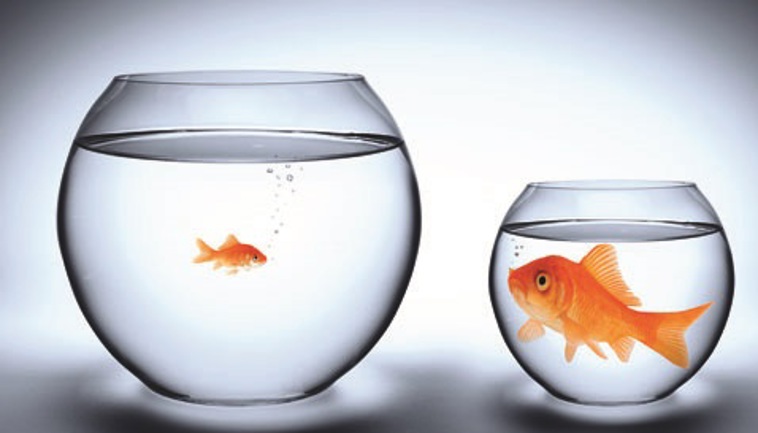
Choose Baseline Capability Investment Plans. The deal is simple: you agree to a monthly use of computing power, AWS grants an on-demand discount. Detect and eliminate instances not in use. Boring but quite effective.
Authenticating the form of instance still matches the current workload. To get a first guess, check the CloudWatch metrics for CPU, Disk I / O, and Networking. Experiment at checking your theory after that.
Confirm that the instance's maximum I / O output suits the efficiency of your EBS volumes. Note a network exists between your EC2 instance and the volume of your EBS. The form of instance restricts the maximum capacity to all volumes of EBS attached to it. Make sure this suits the configuration of your EBS volumes, where the type of volume and the supplied IOPS determine bandwidth utilization. Using Spot Instances for workloads which are stateless and anti-production. Keep in mind that AWS can terminate your spot instance at any time prior to its use in production. Switching to the most recent types of instances also reduces costs. Only switching from m4.large to m5.large, for example? Reduces the expense by 4%. On top of that you also get a slight boost in efficiency.
It is also worth taking a look to use AMD- or ARM-based instance types in lieu of Intel-based instance types.
Potential gains for AMD-based instance types (e.g., t3a, m5a, and r5a): 10 per cent Potential savings for ARM-based instance types: 40 per cent On the one hand, switching to an open source operating system is far more work. Amazon Linux, a free Linux image managed by Amazon, is our operating system of choice on AWS. The cost reductions on the other hand are huge.
Thinking Twice with EBS
EBS screenshots usually pile up. Remove snapshots generated to back up data which are no longer needed. Check that your backup solution deletes old screenshots, too. Would you use Lambda to write a backup solution? Replace AWS Backup.
Returning to Elastic Block Storage (EBS) a volume of EBS is connected to the instance to serve as its local block storage when you activate an EC2 instance. On termination of the EC2 instance, the volume of the EBS would only be removed if you checked the "delete on termination" box when the instance was started. If the box has not been tested the amount of EBS still remains and adds to the monthly AWS bill.
Based on how long your company has been in the cloud and how many times it has begun without checking the delete tab, there may be thousands of unattached volumes of EBS in your AWS Domain. It's definitely one of our best practices to find cost management for AWS, even if your company is fairly new to the AWS Cloud.
Maintaining Snapshots Thoroughly
Snapshots are an easy way to back up data to an S3 storage bucket on an EBS volume, as they still back up data that has updated since the last snapshot to avoid deletions in the S3 bucket. Subsequently, each snapshot includes all the details required to restore the data to a fresh EBS volume (from the time the snapshot was taken).
Usually, you'll only need the latest snapshot to recover data if anything goes wrong (although it's best to hold snapshots for a few weeks depending on how often they're taken), and although snapshots don't cost anything separately, you might save hundreds of dollars by removing those you don't use anymore.
Freeing Unused Elastic IP addresses

Elastic IP addresses are public IPv4 addresses from Amazon's pool of IP addresses assigned to an instance so that they can be accessed through the Internet. Companies are allowed up to five Elastic IP addresses per account, since Amazon has no infinite IP address pool. And when connected to running service, they are free of shift.
Exemptions to the free rule arise if you hold an IP address more than 100 times a month or hang on to an uncommitted Elastic IP address until the instances to which it was attached have been terminated. The fee for unattached Elastic IP addresses might only be $0.01 an hour, but if there are fifty AWS accounts each keeping two IP addresses back, that amounts to $8,760 an annum.
Redesigning Data Transfer Mode

You have been used to paying it back in the physical world for the network connection between your Server farm and the Internet.
Whatever data you uploaded via that connection was safe. Data transmission in the cloud will increase to become very costly. You are paid for transferring data between AWS Availability Zones from your services to the Internet.
When using distributed structures such as Kafka and Cassandra that need to be implemented in different zones to be highly accessible and continuously shared over the network, this can easily become a problem.
Some suggestion: If you have instances that connect with each other, you should try to identify them in the same AZ Using professional services such as Amazon DynamoDB or Amazon RDS as their cost of inter-AZ replication is included in their pricing If you support more than a few hundred Terabytes per month, you can negotiate with your account manager Using Amazon CloudFront (AWS CDN) as much as you can when you are in touch. CloudFront data transfer rates are lower, and between CloudFront and EC2 or S3 are free.
Managing Applications Services
Application services are products that eliminate a lot of maintenance and amorphous workload-related administration tasks to allow our customers to concentrate on their core company. For example, database resources are provided by Amazon Relational Database Service (Amazon RDS) and Amazon DynamoDB. DynamoDB service will provide and manage the instance of the database needed to deliver your NoSQL solution. While your monthly AWS bill does not represent the savings, these managed services free up your DBAs and administrators to concentrate on your core business and growth, such as backup and recovery.
Such programs or databases can, of course, be run directly on EC2 instances. However, if you find that building a database or Hadoop system on EC2 would allow your team to install, manage and maintain your deployments, you can see how time and money is saved by an application service such as Amazon EMR or DynamoDB
Server and automation products such as Amazon RDS and Amazon EMR and other tools such as Amazon Elastic Transcoder and Amazon Workspaces can help reduce undifferentiated administrative activities such as automating database backup, configuration and ongoing environmental management, and automatic host replacement. The time and efficiency gained from using these services can provide intangible financial benefits, such as market speed.
Automating Operational Techniques

Automation technologies can help to reduce some of the IT deployment related maintenance and administrative duties. Like the benefits of the application resources, an integrated or DevOps approach to the AWS infrastructure can provide minimal manual interference with scalability and elasticity. This also offers a measure of oversight over your AWS climate and the associated expenses. For example, if engineers or developers are only allowed to supply AWS services through an existing mechanism and software (for example, a provisioning portal such as AWS Service Catalog11) that can be handled and audited, you can prevent the cost and waste arising from simply switching on (and most often turning on) stand-alone services.
AWS is actively creating tools for handling the AWS infrastructure. Services such as AWS CloudFormation, AWS Elastic Beanstalk, AWS CodeCommit, AWS CodeDeploy, and AWS CodePipeline can help minimize overhead administration and, ultimately, time for growth. The teams don't supply shelves, handle wires, and lift sales orders but concentrate on product growth instead. The integration of these resources with policies on Auto Scaling, Spot Instances, and Lifecycle would boost performance and quality.
Consulting Technical Pundit
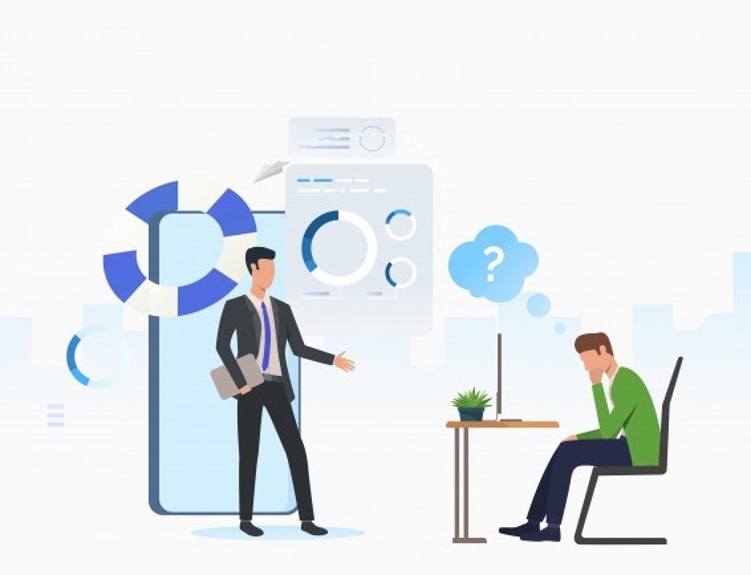
Overprovision or overscale of AWS cloud infrastructure is not uncommon. While autoscaling devices are useful – and usually result in savings – they may also end up on autopilot, leading to waste of power and resources.
Furthermore, when modern tools and technologies provide a more cost-effective approach, an organization can use clouds for storage or other tasks. The use of serverless applications, containers, and automation systems is yet another possibility. All of these – as well as the mix of approaches – will significantly reduce costs for AWS as well as other systems of cloud computing.
The aim is to include some time and space for the technical experts to review and evaluate the cloud system for AWS. For most situations, they will make recommendations about how to cut costs while still effectively maximizing the overall cloud approach.
Of note, there is no single path toward a more cost-effective AWS network. Savvy companies recognize that significant savings will result in multiple small benefits – thus maintaining the highest quality of cloud services.
Royex Technologies is one of the leading companies in Dubai for designing cloud servers and maintenance. Our practices are optimized for maximum AWS cost reduction. For all AWS consulting and services, choose Royex. To get started, call for any inquiries at +971566027916 or mail at info@royex.net