
SEO Checklist When Redesigning Your Website
A website redesign can improve the look, conversion rate, UX, and more of your site— but it can also jeopardize your rankings and website traffic.
You can modify your domain, subdomains, page-level optimization, and URL structure during the redesign process. You may add or move content within the hierarchy of your site, or erase it. Also, you could add new sections or enhancements and face some technical problems. While not all these improvements may be included in your update, any of them can pose problems for your rankings and organic traffic without proper planning and execution.
In this post, we'll hash out a website redesign SEO plan to ensure you take advantage of a redesign while minimizing the potential risks. You can not only maintain your current website traffic and rankings by adopting the tips mentioned below, but you can also improve them.
1. Perform SEO Audit on Your Current Website
Before you redesign your website, you will need to measure the performance of your current site. Consider bounce rate, time on site, domain authority (DA), number of leads, number of unique visitors, and the total amount of sales generated in addition to looking at your rankings for important keywords.
You will be able to tell with this information what works and what does not work on your site. Instead of starting from scratch, you can then maintain what works and improve what isn't in your redesign.
You'll also want to run a link audit to check the health of your link profile when pulling the rest of this data.
2. Keep a Track of Your Top Content

Take note of the pages with the most views, comments, and inbound links when reviewing the site and keywords for which these pages rank. These are properties that you need to secure during your renovation on your current site. If you fail, the SEO could be significantly impacted negatively.
For instance, you deleted a page that has a lot of inbound links to it. As inbound links help search engines assess the quality of your content and drive referral traffic to your site, deleting this page might reduce your keyword rankings and traffic.
You can prevent this by finding out which content on your website is performing well. To retain its SEO during the redesign process, you will want to minimize changes to these pages.
3. Establish Your SEO Goals

Now that you know the rankings of search engines and the traffic you need to maintain, take into account how you want to improve. Would you like to boost your keyword rankings this year by 10 percent? Would you like to double the number of unique visitors per month? Want to rely on organic traffic rather than paid traffic?
Make your goals specific, measurable, achievable, relevant and time-bound (or SMART) to ensure your redesign project is both practical and connected with your general marketing plan.
4. Improve Your Existing Content

Each page on your site must aim for one to two keywords which are essential to your business to accomplish your SEO goals. That ensures that your content strategy is based on what your users are looking for instead of making judgments. If you find the keywords for each page, adopt SEO tactics on the page to improve your ranking chances.
One best practice is to use your keyword for each page's title, first paragraph, heading, URL, body, meta description, and alt image tags. You can add links to similar content, which will help search engine robots and readers traverse your website and make the connection between your articles and pages.
It will take time to update your content this way and that's fine. Don't assume optimizing your content is a one-time thing. You need to perpetually continue this to improve. Keeping that in mind, the aim is to work on five to ten pages a week.
5. Utilize 301 Redirects

You can find certain low-value pages when auditing the content on your site which is not worth improving. These pages may be obsolete, useless or inconsequential to your website, which is why they bring virtually no quality traffic.
Those pages should be either deleted or redirected to optimize the crawl allocation. This method, known as web pruning, isn't always easy as deleting a file. While you can easily archive pages that don't have backlinks, you'll want to delete pages that have at least one backlink or rank below another for the same collection of keywords.
When you adjust your URL configuration, you will need to set up redirects too. Say, you install an SSL certificate on your website for example.
Redirects ensure that the existing content on your site is sent to any visitors or search engine crawlers that end up on those pages. That is why creating 301 redirects is regarded as one of the most essential (if not the most essential) step in preserving website traffic and rankings.
Make sure you create a worksheet for recording your 301 redirects and mapping them to stay organized.
6. Re-structure Your Site Architecture

Once you have sorted your content, you'll want to ensure that the remaining pages are organized in such a way that visitors and search engines can easily find them and recognize their relationships.
Each page on your website will link to various content on your site. The blog homepage, for example, could link to category pages which are linked to individual blog posts each time.
This arrangement helps search bots understand not only the relation between pages but also the significance of each page in particular.
7. Improve Your Page Speed
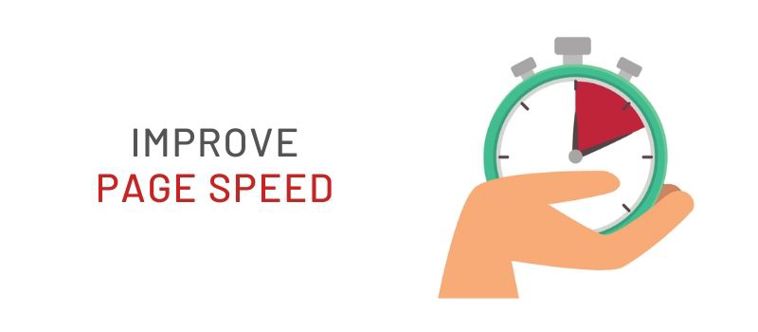
We know online users today expect rapid load times. Indeed, 47 percent of users expect to load a web page in two seconds or less. But site speed is not only important for UX -it is also a search ranking factor.
Consider compressing your files, adding a content distribution network (CDN), minifying your code, and using a caching plugin on your site to improve your average page load time. Following these steps, the page load time will be reduced and the technical SEO of your site will be improved.
8. Update Your Website's XML Sitemap

You will need to update your XML sitemap and submit it to Google and Bing once your website is live. A sitemap is like an on-site floor plan. This lists all the related URLs so that search engine crawlers can more quickly grasp the site's layout and evaluate and rate it.
By matching your 301s, page structure, navigation, and XML sitemap to indicate the new website structure, you'll help search engines understand as quickly as possible the changes you made.
In this article, we listed 8 SEO measures that you need to act on when redesigning your website.
Royex, the leading website design company in Dubai can help you create effective and eye-catching websites that will increase your business image and give your business a high conversion ratio. If you are interested in redesigning your website, or just looking for web designing services, then kindly contact us at info@royex.net or call us at +971-56-6027916





