
8 Tips To Speed Up Your Website
Every visitor looks for a website that gives them a better & smooth web experience. And a smooth website experience most probably 90% depends on the page loading speed. It is the first criteria you should consider while developing your website.
Speeding up a website is a common & crucial challenge for webmasters and developers. The faster your site loads, the better user experience you can provide to your visitors. A good page loading speed has a vital impact on conversion rate, increases sales, improves user experience, boosts SEO ranking & many more. If the page loading speed decreases sightly from 1s to 3s, it may cost you approximately a 7% loss in conversion rate, 11% fewer page visits & a 17% decrease in customer satisfaction.
The average web user will wait for a maximum of 3 seconds before they decide to leave your webpage. If you don't have a speedy website, you may lose your potential customers. The speed of your website directly impacts conversions and can make or break a sale. There are many ways to speed up your website such as optimizing images, reducing HTTP requests, and decreasing page weight. In this article, we will talk about how to speed up website loading time.
Tips To Speed Up Your Website

Speeding up all the pages of your website is an ongoing process and there are lots of technical issues behind the decrease in loading speed. In the following section, we are going to share 8 factors that can help you to do your task easily & make sure you follow these steps one by one.
Leverage The Advantage Of Caching

Caching means storing the recently viewed web pages in a temporary location in a way so that any further request of that similar page, can be viewed quicker than the previous time. As an example, when any visitor requests for viewing a webpage, the website's server generates an HTML page from the PHP file & pulls the web elements from the database. In other ways, the finished HTML page can be stored in a secondary location for access later & it saves processing time & visitors can see the page sooner. Types of caching are:
- Browser Caching- developers can instruct browsers to allocate or catch the contents(style sheets or JavaScript files) of the webpage on a temporary local hard drive.
- Edge Caching- requires saving web files on a server that is located & closer to the end-user regardless of any places.
- Object Caching- requires allocating queries of the database so that there is no need to access the database for the same query again & again.
Minimize The Usage Of External Scripts

The overuse of external web elements of scripts causes content jumping or layout shifting may be a big problem specifically for the mobile user.
External script means loading additional elements like custom fonts, social integration CTA buttons, different kinds of popups, lead generation scripts & many more. And all these elements are added to load at the time and sometimes the page gets to load slowly because of the size of the scripts & as a result all the elements don’t load at a time. You can eliminate extra scripts as all the elements are not necessary for your website & are aware of that so that these can’t add any extra loading time.
Minifying Combining Several Files
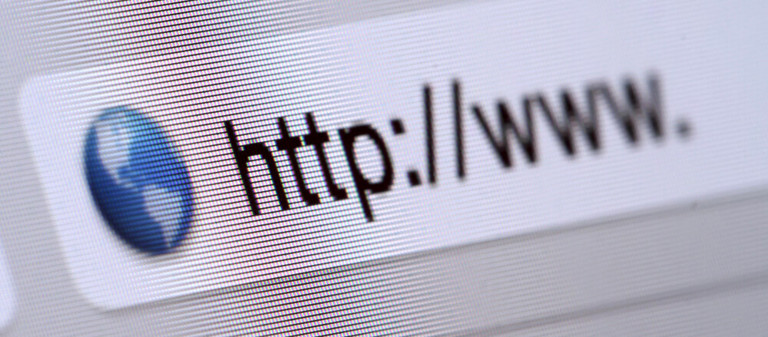
An effective way to reduce the bulk of HTTP requests is to file minification & concatenation of the website. The best practice for combining files is to get started with your website’s HTML, CSS & Javascript files. This approach is important if your website is customized with high-quality full themes or templates. As those CSS & javascript files ultimately enhance the appearance of your website to the visitors.
- Minifying stands for eliminating unnecessary codes, whitespaces, layout breaks, extra spaces & indentation. Files that contain extra formatting, need to be removed & make the file size shorter for fast download speed.
- Using the same code in fewer files makes page loading speed faster as your Browser can download one big file faster than some smaller files. So, instead of running multiple CSS & Javascript files, it is important to always group CSS style sheets and JavaScript scripts. This way, your browser can work on one file while loading the others.
Choose The Right Hosting Is Necessary

Selecting the right web hosting that satisfies your needs is the basic & initial step of this whole process. Most of the time, new business owners who choose the cheap web hosting plan & are likely to upgrade the plan while traffic gets increases. Choose a hosting provider that provides a good web maintenance service as well. Because they will provide you a monthly report regarding the condition of your website also will do regular monetization, updates & optimizations of your site. Popular hosting types are Shared hosting, Dedicated hosting & VPS hosting. But shared hosting is not preferable for the high-traffic site. For tons of memory space & having total control over the server, dedicated server hosting is the best option.
Implementing CDN Service

Theoretically CDN aka Content Delivery Network stands for globally distributed network service that allows providers to deliver fast performance & high availability of content in any part of the world. Improving page loading speed is the most important use case of this CDN. CDNs are a great way to speed up your website and make it more responsive. They distribute static content over servers around the world so that people in different regions can access them at high speeds. This helps deliver content faster by caching it closer to the end-user.
Asynchronous Loading Speed of CSS & JavaScript File

The most common reason for slow page loading is the types of loading speed of CSS attributes & JavaScript scripts. When a website is loading, it has to load all the files to work properly.
One of the most effective ways to speed up your website is by loading CSS and JavaScript files asynchronously. It defines that, instead of waiting for each file to load before starting on the next one, you can start loading them simultaneously. This will make your site load faster as it won't have to wait for each file to finish loading before moving on to the next one.
Use Optimized Image File
An optimized image means a reduction of the image size. Images play a vital role in the page loading factor. Image optimization includes- reducing the resolution, file compression & adjusting the image dimension. Unnecessarily large images not only affect the page speed but are also time-consuming for download or sharing purposes. You can use third-party tools to optimize images according to the requirements of your site’s template & theme.
Different kinds of image formats are JPG, PNG, GIF, and WEBP. Choose the right type of image format. PNG is the best format as it uses lossless compression. JPG format uses lossy compression but the data loss is undetectable to the user. GIF can be leveraged for any animated images only.
Use External Hosting Platform For Video

Videos are a great source to engage the audience for a long time on your website. It provides more value & information about the brand than text content. But uploading video directly takes a lot of server space unexpectedly. Loading these videos on the website will drain the brand & as a result site speed will suffer a lot.
So, instead of directly uploading videos on the site it will be more convenient to upload them to third-party apps like- Youtube, Vimeo, Wistia, and Jetpack & embed the link on the website easily. You just have to copy & paste the link on the backend code.
Wrap Up
Maintaining the page loading speed always is a little tricky & challenging task. Your website speed is not only about how fast it loads on every browser but also how quickly it responds to user input. You always have to monitor your whole website & make sure the website design is seamless to navigate. A gentle reminder is that with all the tips we have shared above regarding this website speed increasing issue, you don’t have to do all the experiments or implementation today. Just make sure your web hosting & web design process are in good hands first.
Do you need any help related to designing websites with minimal cost? Get in touch with us & know more.
Royex Technologies is the leading web design company in Dubai providing website development, e-commerce & mobile application development on all scales with quality & flexibility. We have already developed a variety of websites on WordPress, Magento & Umbraco to provide to our clients. Visit our portfolio & connect with us for further details.





