
8 Tips To Grow Your Small Business Online
Getting a dedicated website is a must for a small business, irrespective of the fact if it is well-established, just ventured out, or anywhere in between.
Why is it so necessary for small businesses to have a website? Take these stats into consideration:
- Internet users spend their day online for a total of 6 hours and 42 minutes on average per day.
- More than 60% of small businesses have websites.
- Before recommending a brand, 81 percent of shoppers do online research and 97 percent of customers locate nearby firms and services through an online query.
- Within 24 hours, a brand is patronized by 88 percent of customers who look for that business online.
- In 2018, smartphone e-commerce sales composed 50 percent of all e-commerce revenue.
Consumers invest lots of time online, basically, and most of their operation centers about researching businesses where their money can be spent. Your rivals do, if you don't have a platform, which ensures they are the ones the future clients can identify and fund.
Social media platforms like Facebook and Instagram will not provide the level of control over content and design like a website will and they are also limited in terms of reaching out to an audience.
With its own domain name and email address, a website specially built for your small company would help build your reputation and boost your brand awareness. The ROI of a well-designed, insightful website can be significant, although there are costs associated with developing and hosting a business website.
It may seem daunting to move your small company from the brick-and - mortar area to the virtual world, but in fact, building a website has never been simpler. Our step-by-step tutorial will take you through all the main points for your small company to build the ideal website.
How to create an online presence for your business
It mainly requires planning and research into what you want your website to accomplish with your company to take your small business online; a financial investment (though you can create a website with just about any budget), and some time and energy.
There are several resources available to create aesthetic, professional-looking websites from scratch, even though you don't have any technical skills. You still have the option of having the site designed for you by a website designing company.
Follow these steps to successfully create a website for your small business:
1. Plan everything about the website
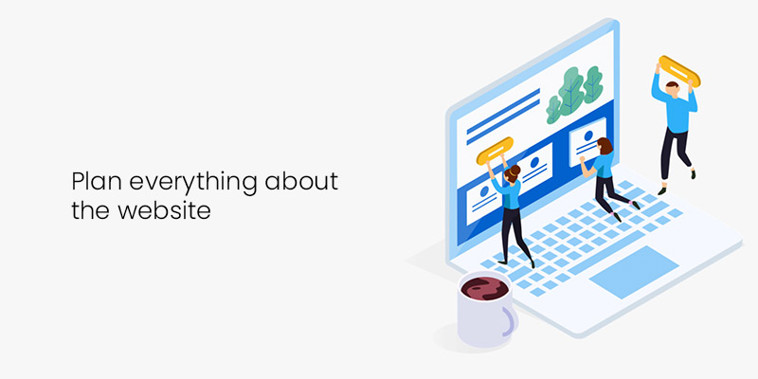
Before you get started, getting some preliminary thoughts about the design and layout of your website can help you make fundamental choices about your site, and prevent headaches down the line.
Here are few items to worry about during the early planning phases of the website:
- Does your website require e-commerce features, or is it solely informative?
- When you visit a business website, what information do you seek?
- What sort of tools for consumer interaction do you need?
- What control level do you like to have?
- What is your budget, both in time and money, for this website?
To get a feel of what consumers experience when they visit a website for your type of service, look at the websites of your competitors. Often, think of the websites you regularly visit and whether you find them to be engaging or helpful.
2. Choose a web host

You will know how to properly create your website, and search for a web host, until you have a basic idea of what you want your website to do.
You have two choices if you plan to create your website yourself: WordPress or a website builder.
A common, free, open-source content management system ( CMS) is WordPress. It enables consumers to use models and plug-ins to build customized websites. Creating a WordPress website allows consumers the most power about the look and functionality of their pages, but it takes certain technological skills.
Website builders, such as Squarespace, Wix, and Weebly, are built to be user-friendly and intuitive for people at all ability levels. They provide easy drag-and - drop editors with elements such as text , pictures, images, forms, and more that enable users to create websites. Although website builders do not allow consumers the amount of functionality and control that WordPress provides, they are normally versatile enough for all forms of companies to create interactive websites.
The kind of website you choose to build can help decide what you can use to construct your website, like an online shop versus an information portal, and what kind of web server you need.
Web hosting is a facility that facilitates the publishing of a website on the Internet by a person or corporation. You would need to set up web hosting separately whether you choose WordPress or another CMS to create your website, since websites designed with a CMS function regardless of their web host. The benefit of this is that you can switch your website conveniently to another server. The con is that it is another step in the website development process to select a web hosting service provider.
Your web hosting is automatically included whenever you create your website using a website builder. The pro is that selecting a web host in this situation is one less issue you have to care about. The con is that your website is directly linked to a host. If you choose to change web hosts, restoring your website somewhere from scratch is the only alternative.
Outsourcing the job to a skilled web designer is the other choice for designing the website. This could be your best option if you want a particular website template that you don't know how to manage yourself. Hiring a web designer, though, undoubtedly implies greater budgetary commitment for the original construction of the website and potential improvements to the platform. You may still have to invest some time describing what you expect to the developer, and checking their progression.
3. Select a domain name and register it
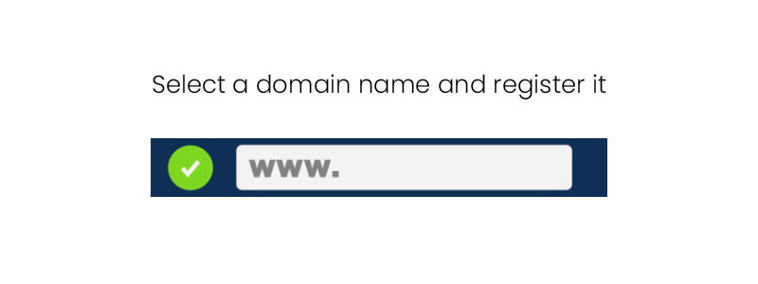
In order to find your website, every website has a domain name, which is the word or phrase users type into their browser. It is generally referred to as a website address.
It's a big decision to pick the domain name. Along with reflecting your business, you want it to be simple to remember and type. It also must be unique; no two websites can have the same domain name. All domain names must be registered with a domain name registrar in order to maintain track of it, and renewed on a frequent basis to keep them operational.
As soon as you plan to build a website, it's smart to start thinking about your domain name. Check to see whether they are still registered, if you have ideas for a domain name.
When brainstorming domain names, below are few items to bear in mind:
- Length: Too long, and it can be hard for people to remember the website. Too short, and it may be deceptive or confusing
- Keywords: When searching for your type of business, using words people will search will increase the odds of your site showing up in searches.
- Location: Using the city, state, or country in your domain name can support local customers find you if you have a localized business.
You can register a domain name at any time. Ideally, you must do so earlier rather than later, because the domain name you want can be snatched by anyone.
However, it may save you money to wait until you know which website builder or web host you are going to use. Many web hosts offer plans that include free registration of domain names. The expense of a domain name registration varies, but is usually about $10-$20 per year.
Some organizations prefer to register several domain names, either as a protection against rival companies registering a common name, or if a visitor mistypes or misremembers the web address, to guide traffic to their website.
4. Provide meaningful and relevant information

The next move is to create your website after registering your domain name and choosing whether to use WordPress or a website creator to create your website.
That may sound challenging, but remember, even a work-in-progress can be your website. To get your website up and running, you only need a few simple, well-done pages, including:
Home screen: As they arrive at your site, this is the first screen visitors will see. Make sure this page is engaging, so users want to look further, but also, if they have limited time, it includes the most relevant information.
Services/Products: What do you sell? Both the details must be transparent and concise, whether it is products people can buy electronically or facilities people can schedule. Make sure it has e-commerce features such as inventory pages, a shopping cart, and payment processing if you are selling goods on your website.
Contact Information: In order to figure out how to contact you, many people visit your website. The simpler it is to locate this information, the more probable you will be approached by clients. This is also where you can give clients the option of sharing their contact details, which you can use for more engagement.
About: This is where you can say the story of your business. Introduce yourself by communicating the mission, principles, and background of your business, and presenting details on yourself and your staff.
Testimonials: Allow former clients, by providing feedback and testimonials, help you market your business to prospective customers.
Blog: A blog can be a simple way to keep your audience interested, though not necessary, and boost website traffic by offering daily updates about what's happening at your business.
This is also where you can get to present your brand in style. Although there are a number of components that go into creating a website, logo and color scheme, interface, navigation, text, images and video, and mobile optimization are some of the main ones.
5. Perform SEO for your website

The next step is to make the site as easy as possible for people to discover it, now that you have a functional, published website. This is where optimization for search engines, or SEO comes in.
SEO is the method of optimizing the quality of your website to get higher search engine rankings and thereby attract traffic to your website without paying for search engine placement. This is essential because it will assist your website appear rank higher in search engine results pages ( SERPs), thus increasing the probability that your website will be found by new visitors.
Bots are used by all search engines to review, analyze, and index content on websites and decide when websites may appear on SERPs. While there may be slightly different criteria for different search engines, they generally all look at the same key elements. Therefore, you should take a few steps to ensure that your website is SEO-friendly:
Page content relevant: Make sure your website has content that answers the most popular queries from your customers.
Keywords: To identify the words and phrases most widely encountered by people while browsing online for your form of company or service, do some simple analysis to use these keywords in the text on the website.
Meta tags: This feature lets search engines locate the metadata of your page, or details hidden in the HTML code of your blog. Metadata helps search engines to understand what is offered by your website, and thus how to include it in SERPs.
Website navigation and sitemap: In order to locate useful content, search engine bots need to access the website, so smoother navigation will mean higher rankings for search results. Bots can also search for related information from your sitemap, which is basically a list containing all the pages on your website.
Building links: Linking to other pages on your website (internal links) as well as getting credible, external links to your content (backlinks) also boosts your search rankings.
Images will also aid with the SEO, in addition to keeping website users interested. To optimize your photos, it takes a few extra measures, but increasing your position on SERPs can be worth it.
6. Techniques to increase traffic to your website

The most successful organizations employ a multi-faceted strategy, using the following tactics, to have as many eyes on their site as possible:
Use social media: You should link everything for maximum visibility, whether you already had social media accounts for your company before building your website, or are trying to launch them both concurrently. Linking from your social media accounts to your website helps people to quickly reach your blog, thus encouraging your website visitors to follow you directly from your blog on social media improves your engagement and boosts your visibility on social media.
Promotions and offer: Give users an extra incentive to visit your website, whether it's with an online coupon that can only be redeemed or a product that is sold exclusively on your website.
Send emails and newsletters: For small businesses, email marketing is important because it builds confidence, increases engagement, and, yes, drives website traffic. Using emails to advertise new goods or content, and give online shoppers special discounts.
Keep the website fresh and entertaining by constantly introducing new content that will offer new users an incentive to try it out, and an incentive to return to existing customers. Through making other websites backlink to your blog, you can also improve your SEO.
Leverage blogs: A blog is a perfect place for your website to generate fresh, interesting content. On your social networking pages, provide excerpts of your blogs, and guide followers back to your website for the complete article.
Monetary options: You can also buy online ads or pay for "sponsored" posts, if it's in your budget. These promotional forms are cheaper than conventional print ads, and to assess your ROI, it's easy to check metrics.
7. Converting visitors to customers
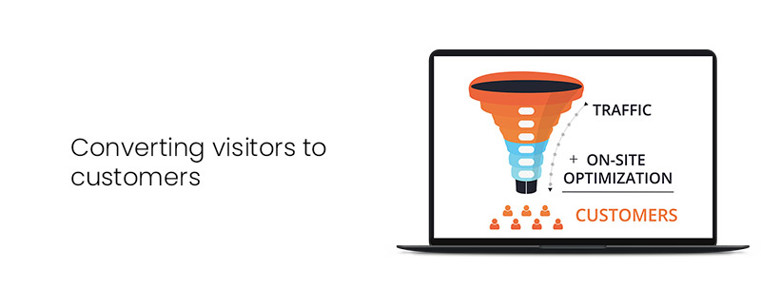
It's nice to have people visit your website, but what's far better is to transform those users into paying clients that are helping your small company.
By actually describing your business as a reliable authority for the products or services you provide, your website can assist with this conversion passively.
Encourage website users to post their email address with a more strategic plan, which you will also use for email marketing promotions. Calls-to-action that drive traffic to your website, as well as to your brick-and-mortar location, should be included in these email campaigns if you have one.
8. Maintain your website
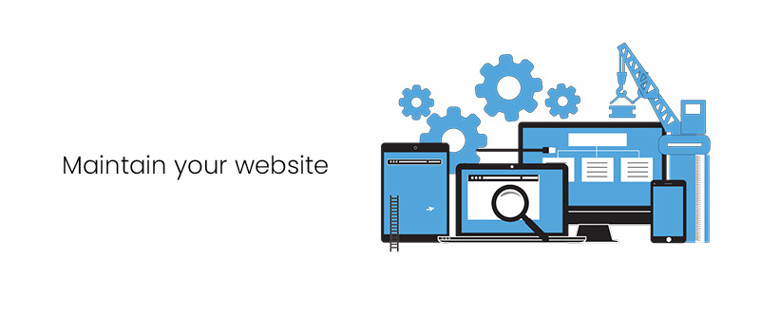
Once the initial work of bringing your small company online is finished, you shouldn't switch off your computer and overlook your website. Daily refreshes and upgrades will guarantee your users remain active, and that your site will score higher on SERPs, which in turns ensures you will draw more future customers.
With tools such as Google Analytics, monitoring the performance of your website can help you recognize where your website is performing well, and where there is space for growth. You will add new sites and features as you discover potential uses for your website, so your website continues to expand along with your business.
Royex Technologies, based in Dubai, is an Ecommerce development company. We have developed and successfully delivered more than 300 projects to date for our clients in Dubai, UAE and other Middle East countries.
Our team consists of accomplished and highly skilled software architects, engineers and developers, who work together to provide you with the best services to achieve solid growth in the web solution market.





