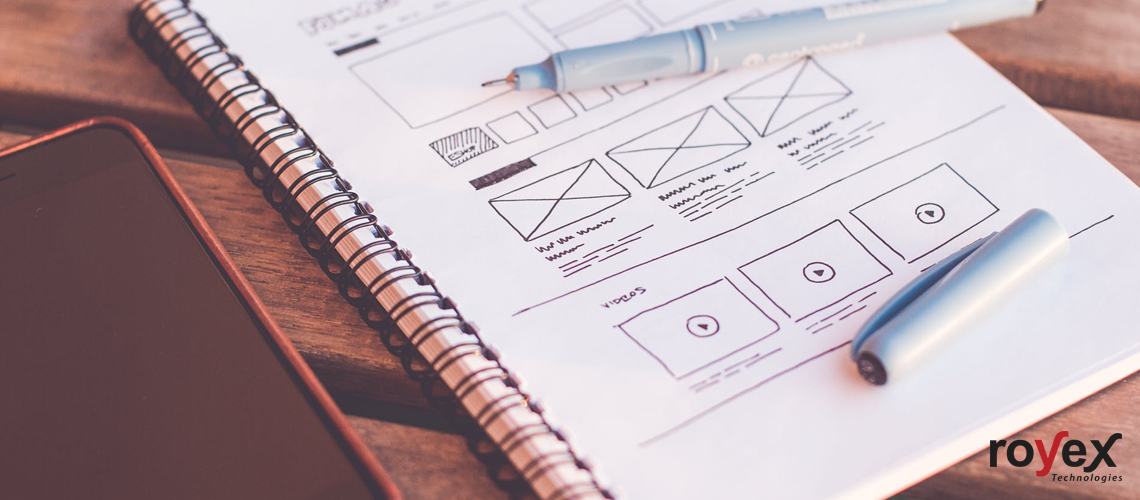
8 Quick Tips for UI/UX Design
UX Design stands for User Experience Design, while UI Design refers to the term User Interface Design. This User interface (UI) and user experience (UX) design play a crucial role in the success of a website or mobile app. This article will surely help you in UI/UX design process.
1. Think like a user
Always be a good user. When you want to design a good UI and UX, it is important to consider how the user will look at the website or mobile app. Choose the simple design so that everyone can understand the design in easiest way. It’s not need to go with latest design trends. You should stick with what works best for your user. Make balance in requirements that a user wants to see.
2. Connect with your audience
A very important step in the whole process to identify the audience. Know with whom you are trying to reach and what is important to them. Before starting design ideas, it is crucial step to know who you are designing for. The way is that get insight into your audience. Take a look at their blog and read their comments what their users are saying.
3. Stand out your content and features
Because of your products or features to share with other people, you want to create a new app or a website. Your design should be action oriented and consider yourself to how users will interact with them. Visitors or users only then use your website or app when they find it useful and most importantly with simple and easy features.
4. Skip extreme scrolling
Usually, a user don't like to scroll in a website or a mobile app. So you should make your screen or page short things up in an intuitive way. If you need, then you can add tabs or navigation to move things to separate sections. If there is a lot of content, try to add buttons with a catchy call to actions that users won’t be able to resist to take them to the next page.

5. Make simple design
Always keep in mind that simplicity and clarity define more in design. Everyone loves minimalist and simple design. Layout, forms and button should be simple. Leverage colors, icons and images will definitely make your UI interesting to users.
6. Add options and shortcuts
Options are better way to simplify your design. Everyone wants to get things done quickly. After confirming your layout, the next step is to add more options and create some shortcuts. Let’s have an example : add “Show more” or “Hide” buttons to longer pieces of content that give the user the option to bypass content they don’t need. When the user has experience with shortcuts, they will feel comfortable with it.

7. Test, Improve and Make the user feel safe
Always keep trying to improve the experience. Don’t allow any chance to make your users get bored, worse, confused or frustrated. Always we have a goal is to make the user feel comfortable with the program.
8. Review your app
This is the part of every design process. Ask friends or colleagues who aren’t familiar with the app or program to test it out and provide a fresh perspective. Observe where they might have questions or difficulties that can be even more beneficial to creating great UI/UX design.

As a leading Mobile Apps Development Company in Dubai, We create highly performance Android and iOS apps for startups and enterprise clients. We have also vast knowledge about branding, user acquisition and websites. If you develop mobile app for your business please feel free to contact with us at info@royex.net or call us at +971-56-6027916





