
UI Design Trends for Mobile Apps
Royex Technologies is the leading Mobile App Development Company in Dubai. We are a foremost brand in the mobile App development industry in all of Dubai. We have worked and are still working for numerous mobile apps and this has given us the necessary experience and technical know-how in UI Design for mobile app. Over the years, we have observed that people’s taste change with time so this article would be a little different from the one we published last year. Designs from over 3 years ago have been almost phased out because of the evolving taste of humans as well as improvement in functionality. For this reason, we have taken the time to put together a list of the top 9 UI design trends for mobile apps for the year 2018:
1) 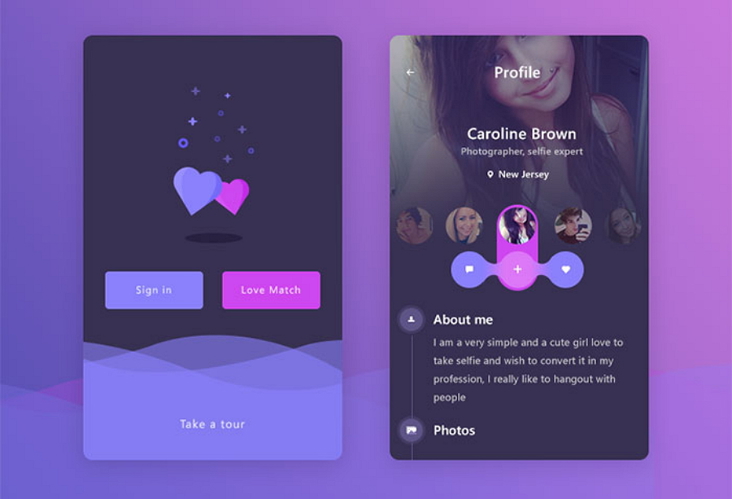
A sense of space, as well as amazing aesthetics is enhanced by the overlapping fonts, colors and graphics. That’s the reason many designers have used a distinct mobile application UI design elements in recent years. Also, the overlapping of these same elements, blending with shadows can make it a lot more impressive visually.
2) Color Gradients
Many designers over the last few years have adopts color gradients in their design process while designing things like logos, buttons or background for the interface of the mobile app. The reason is because even one single shade has the capacity to offer high level ranking and draw a lovely picture while combining it with different graphics and color gradient.

3) Opacity
Adjusting transparency can have the same component giving you different effects. That said, the opacity can be adjusted while designing the phone apps. A design can definitely be made a lot better by adjusting the opacity level.
Also, you can create a glass quality for app interface elements by adjusting the transparency settings so that most designers use this approach in their mobile app logo designs.
Not with standing how much opacity effects you infuse into your design, transparency setting put into distinct elements will definitely have a rise in popularity for the following year.

4) Simple geometries and curves
When comparing with a changeable and complicated UI design style, natural and simple design styles have been adopted by designers. For instance, an interface covered with different colors, buttons, graphics, animations, pictures and other difficult components, a phone interface that has just a simple curve, button and geometric could be a lot more productive for functionality.
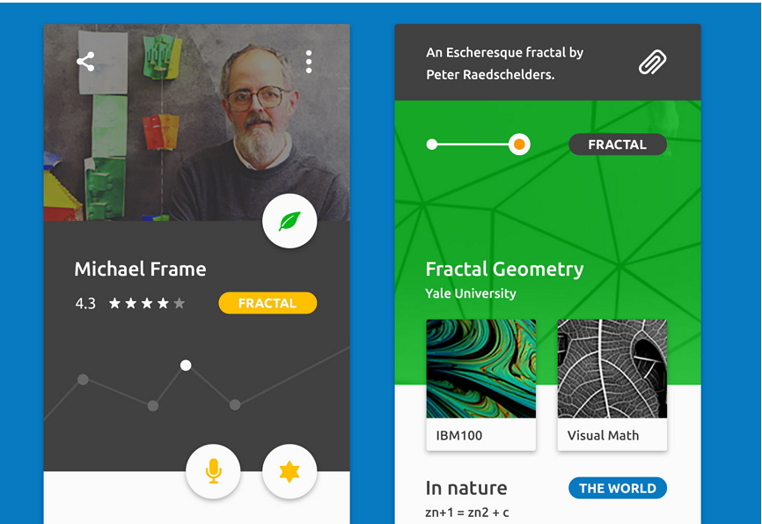
5) Strong font or shade contrast for better readability
Designers could also benefit a lot from an excellent user interface pattern for seeking attention to his/her work. For instance, they can deliver a progressive system and space to their interface just by adding different font size, type or orders. You can also add a sharp contrast and ensure the whole design aesthetically amazing.

6) Custom illustration interfaces
Custom illustration played a key role in the UI designs of mobile app in 2017 and is still famous in 2018. An app could be made a lot more impressive an distinctive by adding different illustration styles, paper cut style, simple style, hand writing, and the very popular painting style illustration. Mobile apps are made a lot more impressive by these.

7) Functional animations and interactions
There is a positive impact added by creating animated or interactive icons, fonts, buttons and photos of a mobile UI interface thus offering a lot more pleasant experience.
Micro-interactions enable users to make use of the apps, and get an almost immediate feedback from their interaction. That is unquestionably a decent pattern which planners ought to pursue to finish their mobile application UI structure.
8) Voice-activated interfaces
User experience and operations are made a lot simpler by voice-activated interfaces on mobile apps. Similar to what you get on Siri, you can log into a voice-activated mobile app with voice orders in place of having to click on popular apps.
Mobile app developments in the future will have a lot to do with fingerprint-activated interfaces and voice-activated interfaces
9) Mixing different trends will also be a trend in 2018
In most cases, UI designers will mix 2 or 3 or even more methods such as overlapping effects, functional animations, color gradients, etc thus creating a better effect. Based on this, it is expected that in future, there will be a mixture of different mobile app UI designs.
10) Dark Themes
Dark mode and dark themes are going to be all the rage. Not only does it look good, but a dark theme also reduces strain on the eye.
In the latest operating system of both Apple and Android, dark more can be enabled system-wide. This just proves the demand for dark mode is quite high and it's only logical you enable a dark mode for your app.
Mobile phones with OLED screens can conserve battery life when using a dark mode by reducing the lighting of pixels.
11) Buttonless Design
Modern mobile manufacturers are constantly aiming to increase the screen-to-body ratio to ensure maximum immersion and engagement. Bezel-less displays have been the trend for mobile phones and as a result, the buttons on the bottom of the phone have also taken a back seat.
The lack of buttons means for mobile app designers means gesture controls to navigate around the app enabling the focus to be on the content rather than the buttons.
Mobile App UI designs can be as changeable and complicated as the user wants it to be. So, we have identified these 11 UI design trends for mobile apps that would really work for you. As a creator or designer, you are supposed to stay ahead of the game by being creative.
This way, you would easily accomplish just about any UI design with unique interfaces and amazing user experience.
We will always endeavor to innovate fresh ideas in mobile apps interface design. If you check our portfolio, you will find similar apps in different forms. We enjoy trying out new things to create new designs and ensure we keep creating efficient UI.




